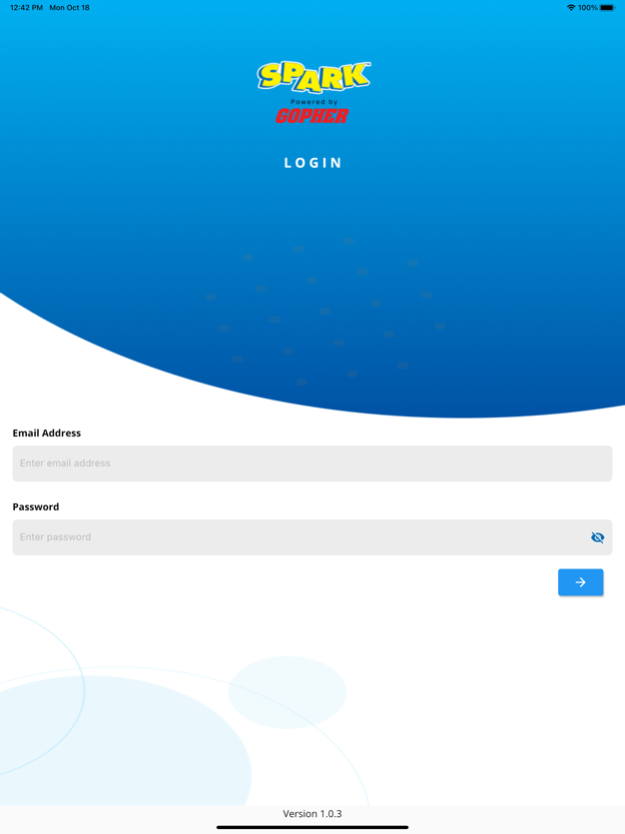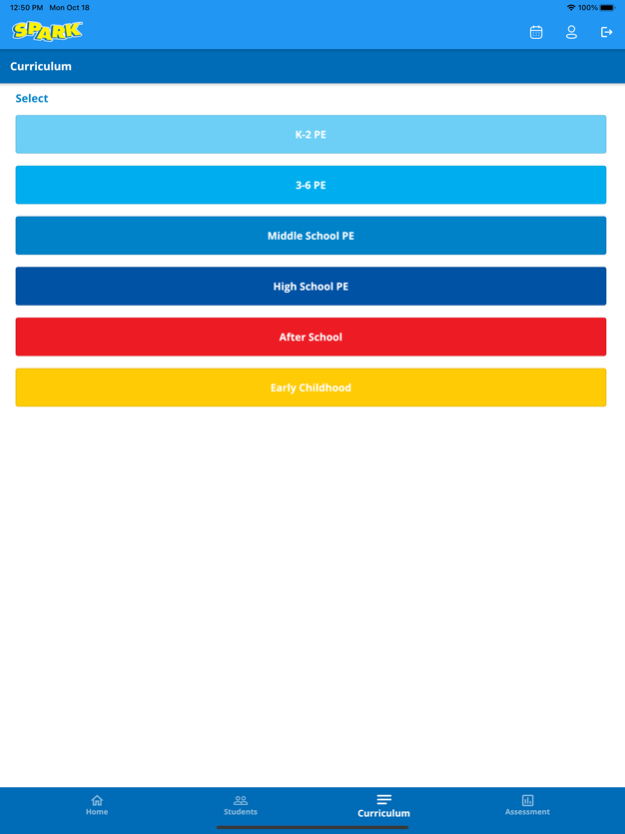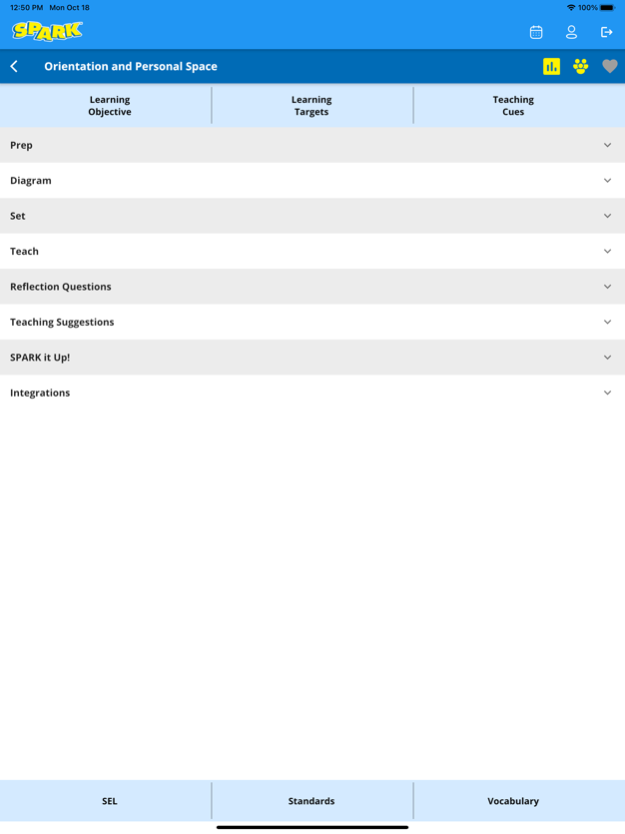SPARK PE 1.0.9
Continue to app
Free Version
Publisher Description
Access to the World’s Most Researched Physical Education & Physical Activity Programs just got easier!
All the benefits of SPARK – now in the palm of your hand!
Access to the World’s Most Researched Physical Education & Physical Activity Programs just got easier!
All the benefits of SPARK – now in the palm of your hand!
Welcome to the SPARK App - the FIRST physical education curriculum and assessment app – brought you by SPARK – the World’s Most Researched Physical Education and Physical Activity Programs!
SPARK App – A “game-changing” tool included with your SPARK curriculum purchase.
The SPARK App is available for SPARK PE (K-2, 3-6, Middle School, High School),
After School, and Early Childhood Programs.
Features:
-View SPARK lesson plans including diagrams and lesson materials (unit introductory materials, skill cards, task cards, music, and videos)
-Favorite SPARK lessons to save them for quick access later
-Conduct SPARK skill rubric assessments and fitness testing (Fitness Shuttle, Push-Up, Curl-Up, Pull-Up, Timed Event)
-Track attendance
-Use the random selector to great groups and choose students
-Email SPARK student self-assessments
-Schedule events – date & time to instruct SPARK Lessons & complete SPARK -Assessments and fitness tests – with pop-up reminders
Jun 14, 2023
Version 1.0.9
1. Fixed a bug with the title of files in lesson title field.
2. Fixed a bug where No data found was displayed for a second before the pdf file loaded.
3. Fixed a bug where Lesson names were being cut-off from bottom when the device text size was increased to the maximum value.
About SPARK PE
SPARK PE is a free app for iOS published in the Kids list of apps, part of Education.
The company that develops SPARK PE is Gopher. The latest version released by its developer is 1.0.9.
To install SPARK PE on your iOS device, just click the green Continue To App button above to start the installation process. The app is listed on our website since 2023-06-14 and was downloaded 3 times. We have already checked if the download link is safe, however for your own protection we recommend that you scan the downloaded app with your antivirus. Your antivirus may detect the SPARK PE as malware if the download link is broken.
How to install SPARK PE on your iOS device:
- Click on the Continue To App button on our website. This will redirect you to the App Store.
- Once the SPARK PE is shown in the iTunes listing of your iOS device, you can start its download and installation. Tap on the GET button to the right of the app to start downloading it.
- If you are not logged-in the iOS appstore app, you'll be prompted for your your Apple ID and/or password.
- After SPARK PE is downloaded, you'll see an INSTALL button to the right. Tap on it to start the actual installation of the iOS app.
- Once installation is finished you can tap on the OPEN button to start it. Its icon will also be added to your device home screen.